一、SDK集成
1.1.1 info.plist配置
- App Transport Security Settings -> Allow Arbitrary Loads:YES
1.1.2 Pod依赖
source 'https://gitee.com/mobad/Specs.git' # 自建仓库,须放在 CocoaPods 前面
source 'https://github.com/CocoaPods/Specs.git'
# platform :ios, '9.0'
target 'podTest' do
# use_frameworks!
pod 'AFNetworking'
pod 'MJExtension'
pod 'ReactiveObjC'
pod 'MobGameSDK', '~> 2.0.5'
# Pods for podTest
end
二、初始化
#import <MobGameSDK/MobGameSDK.h>
- (BOOL)application:(UIApplication *)application didFinishLaunchingWithOptions:(NSDictionary *)launchOptions {
// 2.初始化视频SDK
MobGameConfigModel *config =[[MobGameConfigModel alloc] init];
// 渠道标示(必填)
config.appId = @"ba0063bfbc1a5ad878";
// 接入方App用户id
config.userId = @"userId";
if ([MobGameSDKApi setupWithConfig:config]{
NSLog(@"MobGameSDK setup success");
}
return YES;
}
三、游戏接入
3.1.1 调用接口
/**
* 获取游戏ViewController
* @return h5游戏ViewController
*/
+ (UIViewController *)h5GameViewController;
/**
* 获取游戏ViewController
* @return APP游戏ViewController
*/
+ (UIViewController *)appGameViewController;
/**
* 登录
*/
+ (void)login:(NSString *)userId;
/**
* 退出登录
*/
+ (void)logout;
3.2 示例代码
#import <MobGameSDK/MobGameSDK.h>
- (IBAction)appGameClicked:(id)sender {
UIViewController *vc = [MobGameSDKApi appGameViewController];
[self.navigationController pushViewController:vc animated:YES];
}
- (IBAction)h5GameClicked:(id)sender {
UIViewController *vc = [MobGameSDKApi h5GameViewController];
[self.navigationController pushViewController:vc animated:YES];
}